Gigaset Premium 300A VoIP Cordless Phone, Five Handset
More Options Available:
Key Features
- Best-in-class full duplex loudspeaker with HD sound
- Large 2.4” TFT colour display with modern user interface
- Large phonebook for up to 500 contacts with 3 numbers per entry
- Integrated answering machine
- Flexible stand-alone base for landline & VOIP

-
 30 Day Free Returns*
Change or cancel an order
30 Day Free Returns*
Change or cancel an order
-
 Price Match Promise
We match all retailers, even in the sales!
Price Match Promise
We match all retailers, even in the sales!
-
 Free Next Day UK Delivery
When you spend over £50
Free Next Day UK Delivery
When you spend over £50
-
 Rated 4.8/5 from 2,000+ Google reviews
Based on verified customer feedback
Rated 4.8/5 from 2,000+ Google reviews
Based on verified customer feedback
A stylish and powerful DECT phone for landline and VoIP that is packed with features. Ideal for use in the home or office the Gigaset Premium 300 VoIP offers exceptional sound quality, incredible range, and extra long battery life. The handset benefits from a large colour display, headset jack, and full duplex handsfree speakerphone. Supplied with the N300A DECT Base gives you the versatility to connect and use on landline and/or VOIP.

Premium by name, Premium by design
Gigaset have set the new bar for home phone design with the Premium 300. From the use of premium materials, which, combined with meticulous craftsmanship, provide a luxurious experience for both the touch and the sight, to the large full-colour display. Thanks to its precisely crafted surfaces and shapes, the handset fits perfectly in your hand. The keys, with their precise pressure points, are illuminated, and if desired, the key illumination can be switched off. Additionally, you have the option to choose between a black or light background for the display. Furthermore, the charging cradle, made of genuine metal, serves as a testament to the meticulous attention to detail that went into the design of the PREMIUM 300.

Exceptional Audio Performance: Built for the Future
The Gigaset PREMIUM 300 gives you a bit of freedom: thanks to its excellent hands-free function in full duplex quality, you can keep your hands free and relax while you do other things. At the same time, this function ensures that you can hear and speak at the same time - resulting in a much more natural conversation. This is indispensable, especially in telephone conferences. You will also soon no longer want to do without the adjustable audio profiles: With them, the acoustics of your conversation adapt to the surrounding situation in no time. This way you will not only understand your counterpart better - you will also be better understood. And if you like to use headphones, you can easily connect them to the 2.5 mm jack socket. And as the Premium 300 has been engineered to provide outstanding sound over landline and VoIP, it is completely ready for the Landline Digital Switchover.

Large User Friendly Display
The Gigaset PREMIUM 300 impresses with an extra-large, illuminated TFT colour display (50 x 38 mm). This is not only beautiful, but above all comfortable: names, numbers and pictures are very easy to see on it. You can set the display illumination and colour scheme individually, simply choose between a modern dark or high-contrast light background. The PREMIUM 300 also shows true greatness when it comes to displaying call lists or the address book: these can be displayed in large letters if desired. And when you are not on the phone? Then the screen saver displays the time (on an analogue or digital clock) or personal pictures. Even a slide show with personal pictures is possible!
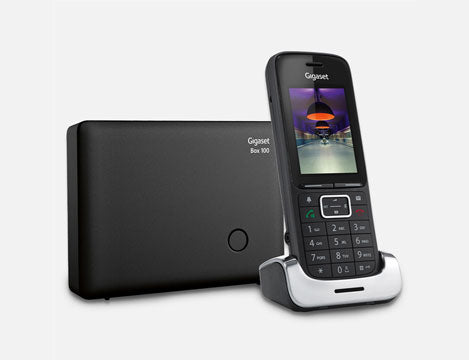
Fully functional
The convenience of the Gigaset Premium 300 starts straight out the box with the plug-and-play set-up. Then there's the clearly contrasting, large TFT colour display offering plenty of useful features and simple menu interface that is intuitive to use. Combined with the widely spaced illuminated keys and optional large font settings the Gigaset Premium 300 reaches new heights of intuitive operation and convenience.

Integrated Answering Machine
The Gigaset PREMIUM 300A GO is never at a loss for an answer: With its three integrated answering machines, it takes all calls, even when you're not available. But why does it need three answering machines? The advantages are obvious: it is easier to assign private and business calls, and you can also give individual family members their own telephone numbers and answering machines. Different announcement texts are also possible, and you can decide individually whether callers can leave messages - or whether only the announcement should be played. The PREMIUM 300A has a recording time of up to 55 minutes, and the recordings are saved even in the event of a power failure. They can be listened to at any time: simply via the handset.

ECO Mode
If something is practical, it is not necessarily environmentally friendly. In this case, however, it is: the cordless phones from Gigaset are perfect companions for everyday use - and are kind to the environment. This is due to ECO DECT technology, which the PREMIUM 300 is also equipped with. ECO DECT means that your phone is radiation-free in standby mode. This is also the case when several handsets are in operation and the base and all registered handsets support ECO DECT. During a call, the transmission power automatically adjusts to the distance between the base and the handset. In other words: the shorter the distance to the base, the lower the radiation. If you want to use the maximum DECT range, you can deactivate the ECO DECT mode at any time.
Why should you buy this cordless phone?
The Gigaset Premium 300A is a stylish and impressive telephone with a vast array of features and exceptional sounds making it a perfect choice for the home or office.
Is this phone compatible with my setup?
If you have a router with a phone port like the diagram below*, then you'll easily be able to plug in the phone cable provided with the phones (or with the RJ11 cable provided with your router).
If you don't have a phone port on your router, or if you are registered with a VOIP provider, you'll need to connect the N300A to your router via Ethernet cable into the LAN port of your router.
Please use the VOIP set up guide to configure your base using the web configurator
*Please note the configurations of your router may look different, however you should still be easily able to locate if there is a phone port or not.






