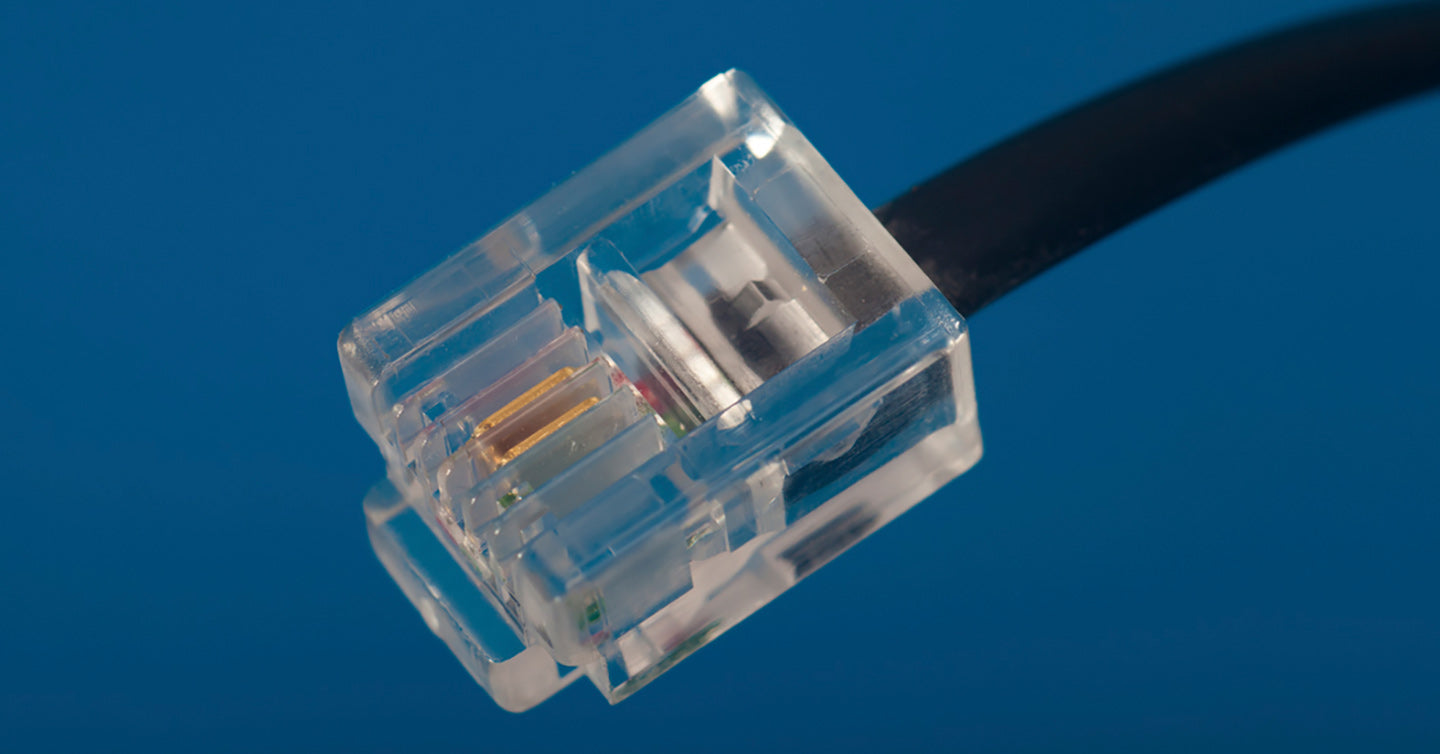Previously, installing a new piece of phone equipment involved a lot of to and fro movement checking telephone wire or looking for any available telephone jack. Fortunately, RTX wireless phone jack extensions and similar wireless systems help to eliminate that frustration.
Wireless phone jack systems eliminate the need to rewire your house whenever you need an additional phone jack, and allow you to easily install one wherever there is a power outlet. In fact, it only takes one minute to set up 50 meters of wireless phone line, so you can plug-and-play your phone, modem, satellite receiver, fax machine, or any other device that requires a phone connection.

Installation Instructions
To ensure proper performance of your system, it is essential that you install the base unit before the extension unit, and ensure that both units are securely plugged into the wall outlets.
When installing the base unit:
- Take the telephone cord and plug one of its ends into one of the jacks on the base unit. Plug the other end into your existing wall phone jack.
- Plug the phone that was previously connected to that wall socket into the extra jack on the base unit.
- Plug the base unit into your power outlet. If the connection is working, the indicator light should turn on.
When installing the extension unit:
- Plug your wireless phone jack extension system into a power outlet where you would like to have your new phone jack.
- Plug the telephone’s line, or other device’s line, into the extension unit. Depending on the device connected, select the appropriate setting on the wireless jack switch: “S” represents speech for use with a telephone, and “C” represents computer for use with other devices. If connected to the phone, you will hear the dial tone.
It is important to note that each device connected to an electricity outlet draws power equivalent to the device’s ringer equivalence number, or REN, which is indicated on the base unit’s level. For RTX wireless phone jacks, the typical REN is 0.7B, and any phone plugged into the extension unit does not place a load on the telephone line.